Thank you for installing the Library Extension!
You’re on your way to seeing what your local library has whenever you browse the web!
Here are some tips for getting started
If you’re new to the Library Extension, you can find help on our website at https://www.libraryextension.com/help/
- Start by clicking on the icon of the stack of Library books
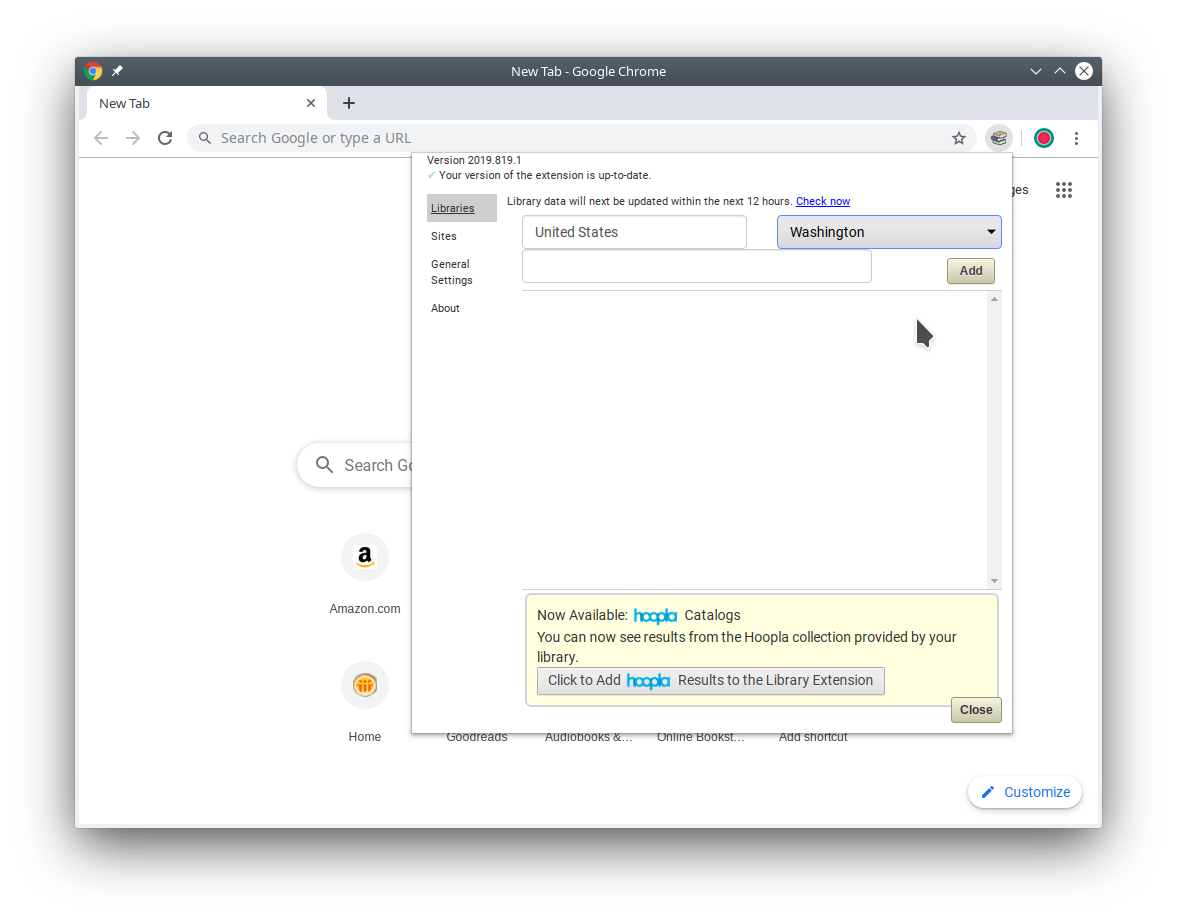
- Pick your Country and State from the provided drop down boxes. Find the name of your library in the dropdown below the other two dropdowns. We support libraries all around the world, and if by chance you don’t see yours listed, please reach out to us
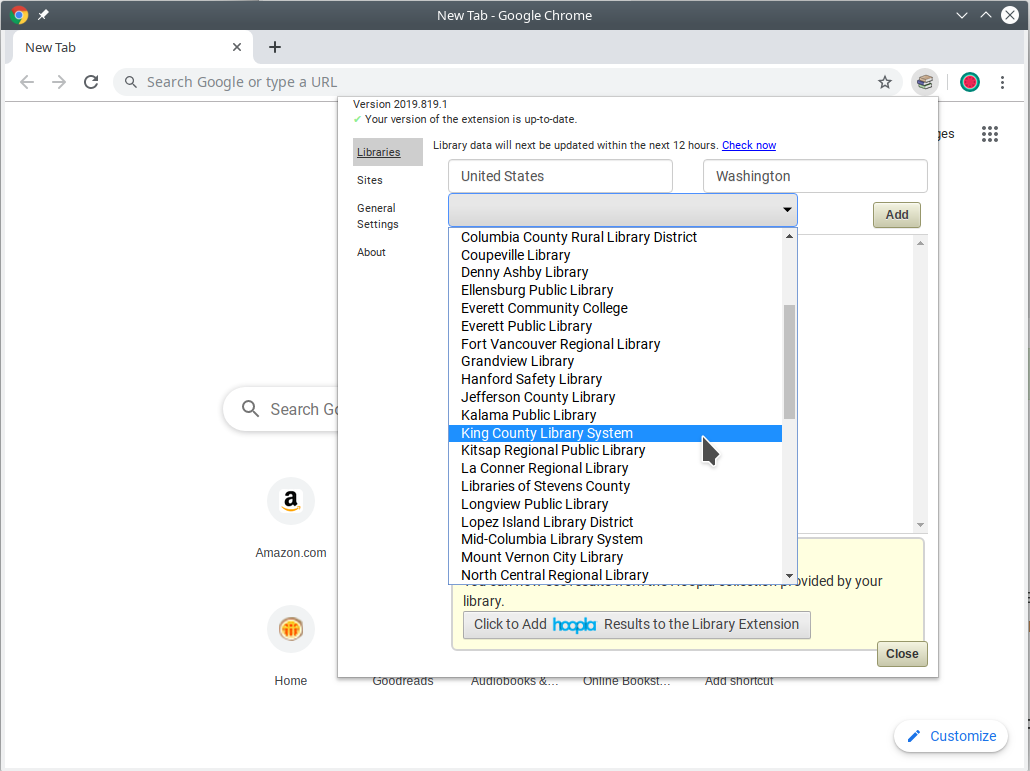
- Click on Add to add the library to the list of libraries in use at your library.
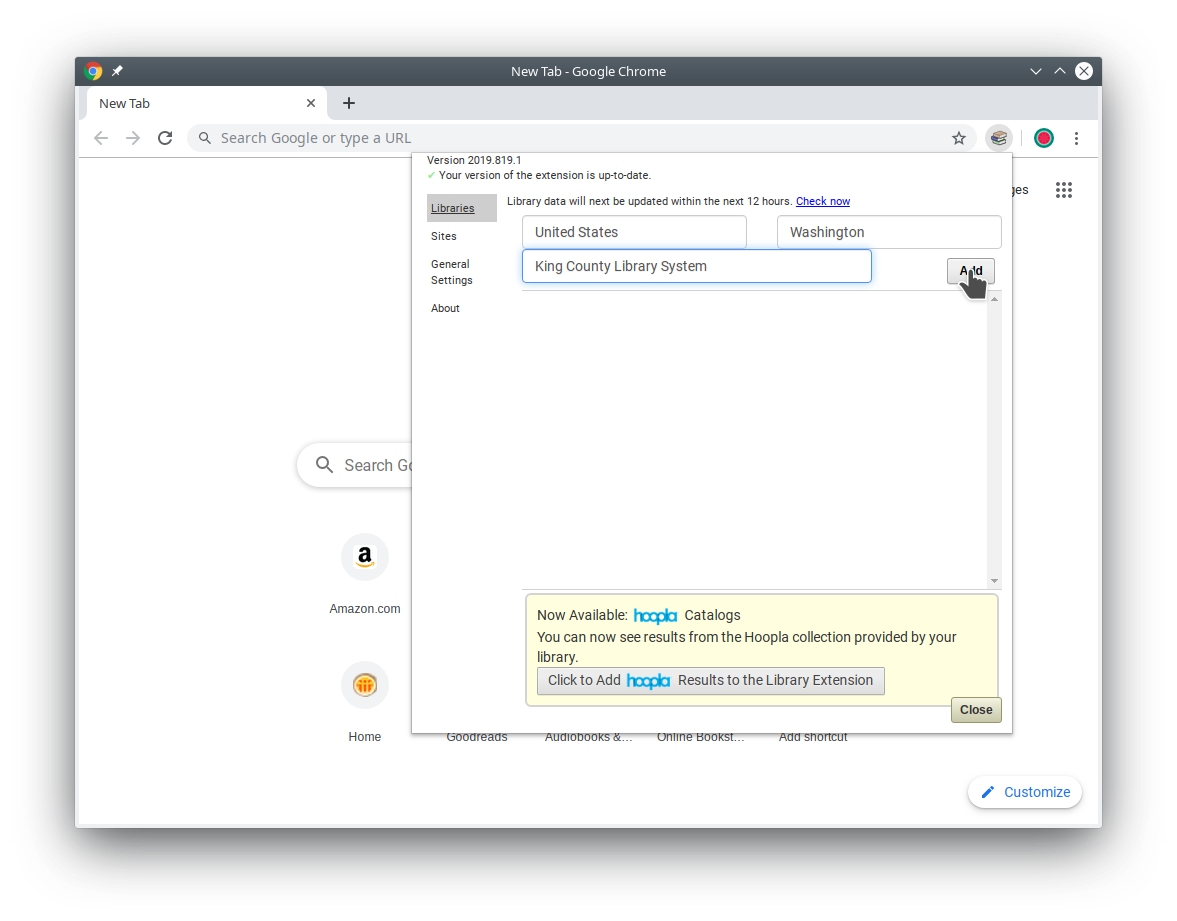
- Choose the catalogs that you would like to see results displayed for.
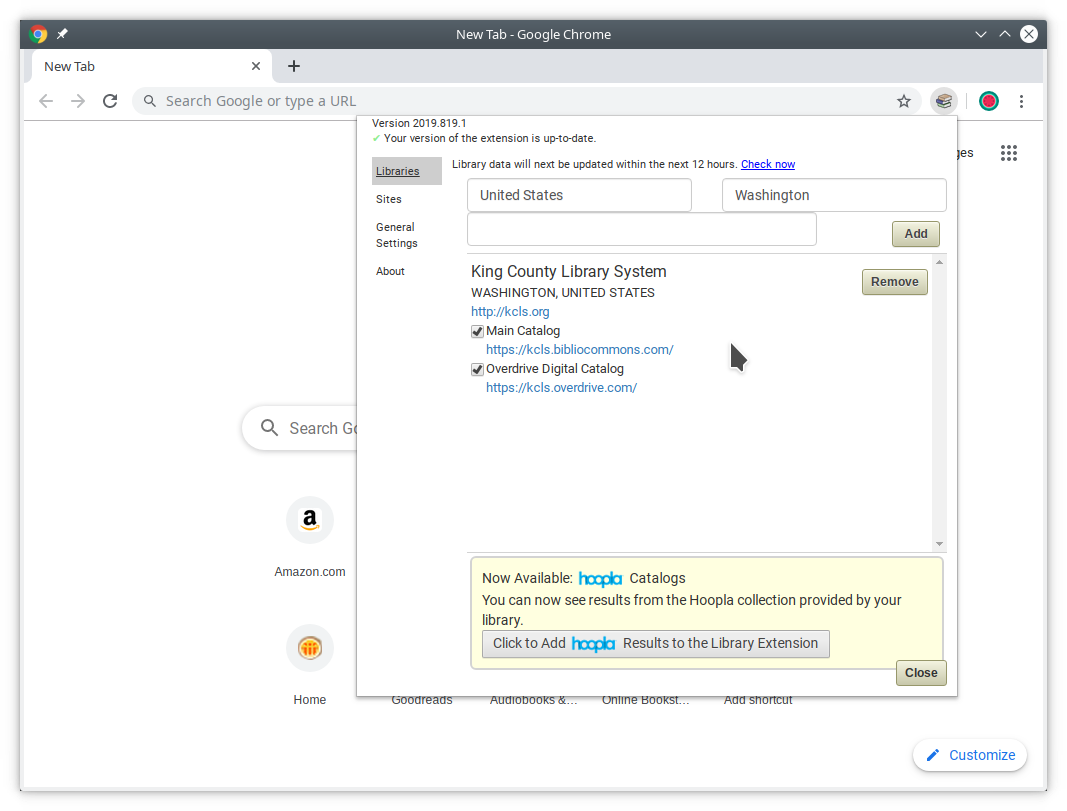
Repeat this for any additional local libraries.
You might also notice that yellow box at the bottom - we have support for a number of membership based sites and other special libraries, such as Hoopla, Everand, and several more. Take a look at the list for any that you might already be a member of.