Library Extension
Your Library, Just a Click Away—Find Books and eBooks Faster!Description
Many libraries offer a digital catalog from Overdrive, a third party service provider. The Overdrive service has been updated with a new website and app called Libby. Libby allows accesss to the same resources as Overdrive. Libraries and the Overdrive service are encouraging users to migrate and use the new service. The Library Extension currently supports the use of either the legacy Overdrive website or the new Libby website.
Steps
-
Click on the icon of the stack of Library books in your browser.
-
From the selections on the menu on the left column, click on General Settings.
-
Scroll to the bottom of the options
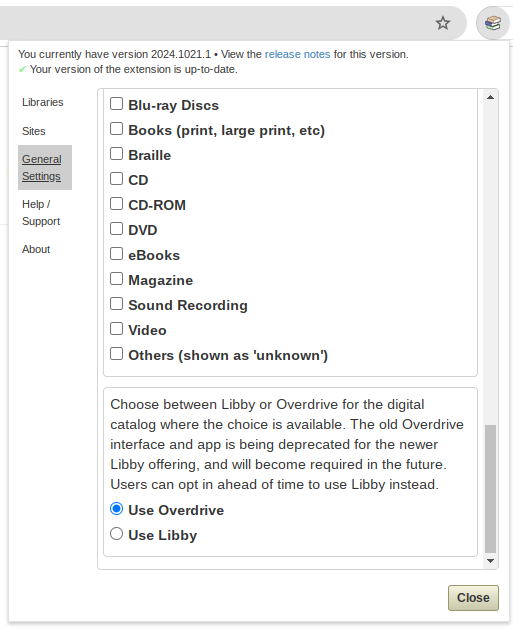
-
Click on the Use Libby option to use Libby as your preferred option.
-
Click on Close or click away from the dialog.
-
Visit a supported site page with a book item to see results link directly to the Libby website.