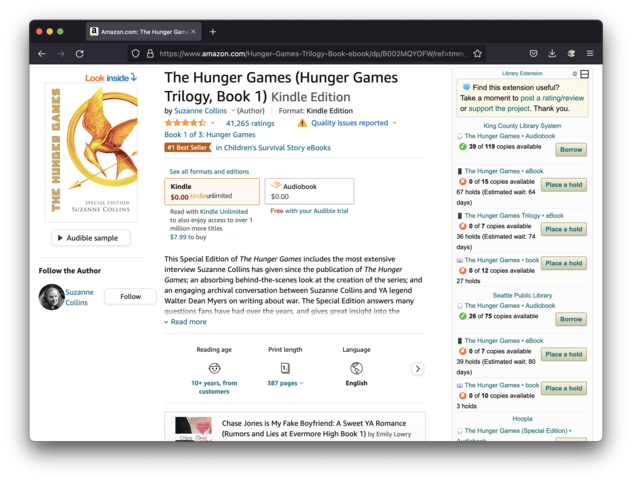Library Extension
Your Library, Just a Click Away—Find Books and eBooks Faster!Description
Some users are interested in only certain types of items, such as audiobooks or ebooks. This page describes the current capabilities of the Library Extension to filter results by bindings.
Steps
-
Start by clicking on the icon of the stack of Library books in you browser.
-
From the selections on the menu on the left column, click on General Settings.
-
Scroll to the bottom of the options
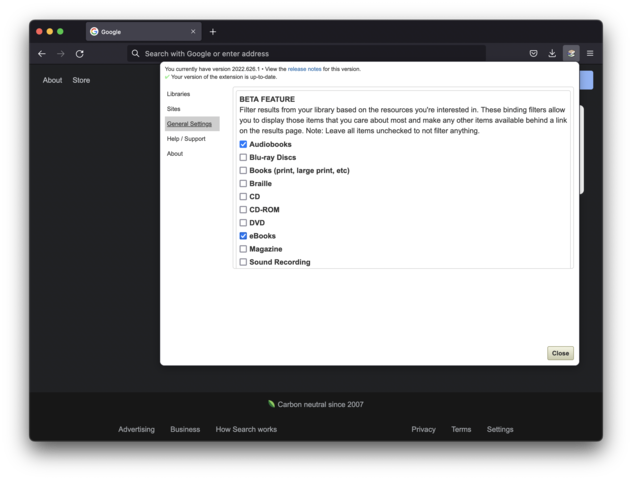
- Click the checkboxes for the items that you’re interested in seeing results for. The bindings you pick will be ‘highlighted’ or displayed.
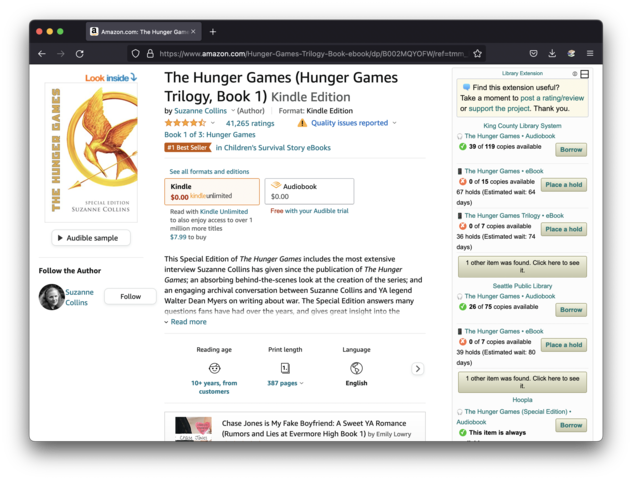
- Click on the buttons that indicate there are additional results, and you will see the full list of items that were found at that library